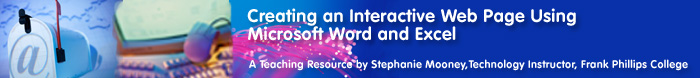“Imagine a school with children that can read or write,
but
with teachers who cannot, and you have a metaphor
of the Information Age in which we live.”
(Peter Cochrane)
Purpose
Statement:
This
module was designed to give students a sense of how to create a Web page
with interactive elements, using basic Microsoft Office 2000 applications,
such as Word and Excel. In a technology driven society, students need
such technological knowledge and skills to become more competitive in
the workplace. Numerous available technologies provide for a learning
environment in which problem solving, independent learning, and creativity
can be encouraged. Through a variety of interrelated activities that incorporate
Microsoft Office 2000 tools, students will learn how such tools can be
utilized to create a technological innovation for the development of collaboration.
As stated by John Kenneth Galbraith, “Technology is the systematic
application of scientific or other organized knowledge to practical tasks”
(p. 20, Anglin, 1995).
Learning
and Teaching Methodology:
The
activities in this module are based upon:
1.
Student level (beginner, intermediate, advanced)
2. Computer Mediated Communication (CMC)
- Student
to Content Interaction
- Student
to Student Interaction
- Student
to Instructor Interaction
3. Equipment
availability and budget
4. Computer-based activities
5. Classroom time for independent learning
6. Faculty instruction style (traditional vs. facilitative)
Dissemination
Methods:
1.
Face-to-face instruction in the classroom
2. Online for use in the classroom
3. Online course
Expectations:
Through
this module students will:
- Explore
how a word processing application can be used to create a Web page.
- Explore
how interactivity can be integrated with a Web page.
- Become
exposed to Microsoft Office 2000 Word and Excel applications.
- Create
a collaborative approach to learning.
- Challenge
critical thinking skills.
- Apply
scientific knowledge to practical tasks.
The
instructor:
1. Can
use the module in an existing technology course.
2. Can use the module as a beginning lesson in a Web design course.
3. Can pick and choose computer-based activities in the classroom.
4. Can assign paper/computer-based activities as homework.
5. Stands as the facilitator of online instruction.
The student:
1. May
work independently in a self-paced manner.
2. May work cooperatively in groups.
3. Exhibits control over their learning in an online environment.
Select
from the following module components:
|