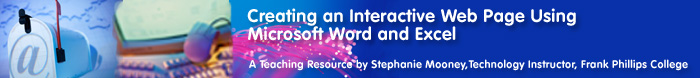 |
|
Activity
2
|
Activity
2 Answers to Assessment Tool
Creation of a Web Page Including Interactivity Questions
|
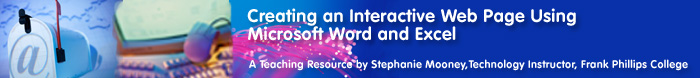 |
|
Activity
2
|
Activity
2 Answers to Assessment Tool
Creation of a Web Page Including Interactivity Questions
|