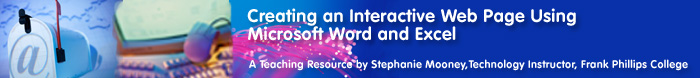 |
|
Activity
2
|
Activity 1 Teaching Strategies Web Design Principles Suggested Teaching Strategies:
Example of practice Web page for Student Activity 1:
Time
Commitment: Materials:
|
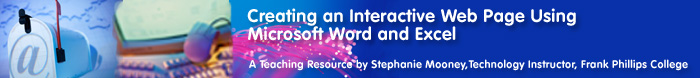 |
|
Activity
2
|
Activity 1 Teaching Strategies Web Design Principles Suggested Teaching Strategies:
Example of practice Web page for Student Activity 1:
Time
Commitment: Materials:
|