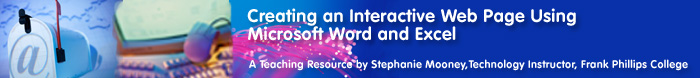 |
|
Activity
2
|
BACKGROUND INFORMATION: Microsoft Word Janet Minor brings out the humor in word processing, as we all can relate.
Have you ever felt frustrated, overwhelmed, or confused when thinking about building a Web page? You may be surprised to know that this task can be accomplished through the use of Microsoft Office 2000 applications, in which you may be familiar. Such an application, Microsoft Word, is one of the most popular word processing programs. Word is used to create simple documents such as memos, complex documents such as newsletters, and even documents that can be published as Web pages. Because Microsoft Office 2000 contains integrated software, each of the applications can be used together, with many of the commands and toolbars the same. Microsoft Excel is an application that can be used in conjunction with Word to create interactive elements on a Web page.
“Will the information highway have any rest stops?” (http://www.brillianet.com) Before the creation of a Web page begins, one must understand the basics of the World Wide Web. The WWW is one of the most complex ways of obtaining information from the Internet, with the capability of linking a variety of information through hypertext. The WWW is a system of computers that shares information by means of hypertext links on Web pages, with the Internet serving as the carrier. The Internet is a network of computers linked to one another, for the purpose of allowing the sharing of information and ideas worldwide through Web pages. The
WWW is often referred to as the information superhighway, and uses addresses
called Uniform Resource Locators (URLs), to identify a particular Web
page. For example, http://www.microsoft.com
is a URL, which will locate the Microsoft Web page. You will notice
the URL is underlined in blue, which indicates a hyperlink. You can
click on the hyperlink to visit the URL. Hyperlinks allow for interactivity
in a Web page. The user can click a hyperlink to jump from one Web page
to another, with the user holding all control over which hyperlinks
to choose. When the cursor is placed over a hyperlink, it then becomes
a pointing finger, notifying the user of a hyperlink. Finally, to view
hypertext documents on the Web, special software is needed. A Web browser
is software used to display Web pages on a computer monitor. Today,
the two most popular browsers are Netscape Navigator/Communicator and
Microsoft Internet Explorer. Both browsers are graphical, which means
they can display graphics and text. Microsoft’s Internet Explorer
is packaged with the Office 2000 software.
Additional Sources Definitions: General
Information: Tutorials: History
of the WWW:
|