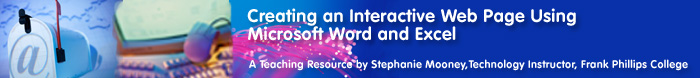 |
|
Activity
2
|
Activity
2 Student Learning Strategies:
Purpose: In this activity we will use Microsoft Word to create a simple Web page, and Microsoft Excel for the interactive element in the Web page. Integrating commonly used programs in which users are familiar, aids in the stimulation of interest and eases the apprehension of the user. As far as Microsoft Office 2000 is concerned, most applications included in the software package can be used quickly and easily to create Web pages simply by clicking the Save as Web page command on the File menu. Such software applications include Word, Excel, and PowerPoint. Microsoft Excel is a spreadsheet application used to solve problems that involve numbers. Besides hyperlinks, this is where the interactivity of the Web page becomes evident. In the beginning, a common integration operation is to paste numbers from an Excel worksheet into a Word document. When the Excel data is copied to Word, it is then generated in table form. How is this interactivity included then you ask? Interactivity will occur through a process called linking. Copying and pasting the data frequently can be avoided through linking the two documents. In this process, data changed in the original file or Excel file (source file) is automatically updated in the Word file (destination file) to which it was copied. Using the Paste Special command from the Edit menu will perform the linking. When the data is linked, the information pasted into the destination file is connected to the information in the source file. Each time changes are made to the Excel file and saved; the changes are automatically reflected in the Word file when it is opened. This task is important for users to learn if a worksheet needs to be updated frequently and reflected in a report made in Microsoft Word. Key Concepts
|